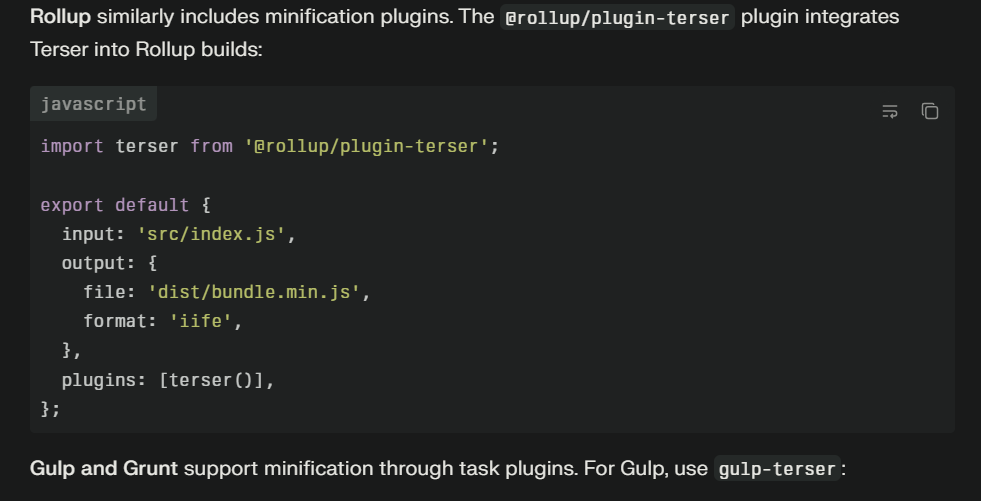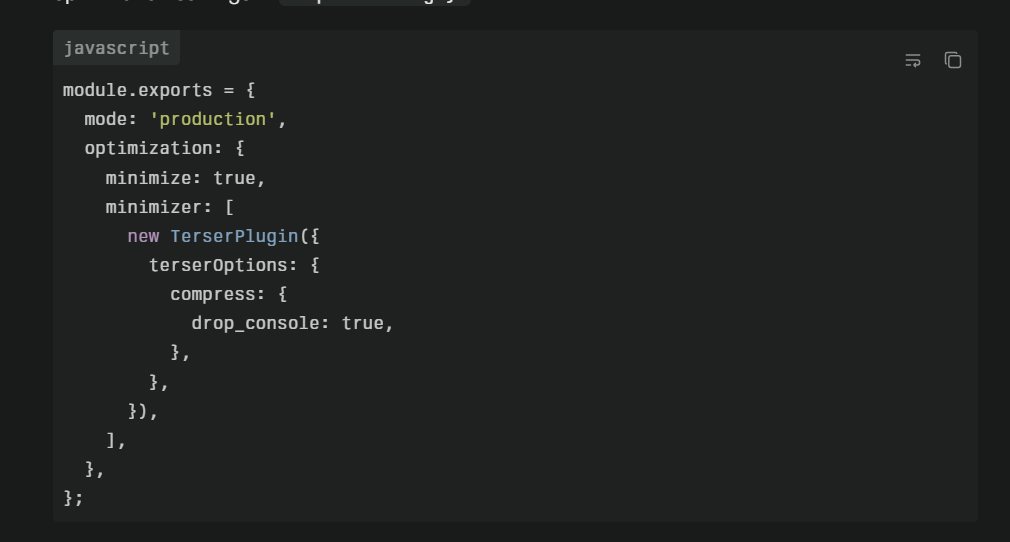What Is an HTML Beautifier? Definition, Benefits, and When to Use It (Complete Guide)
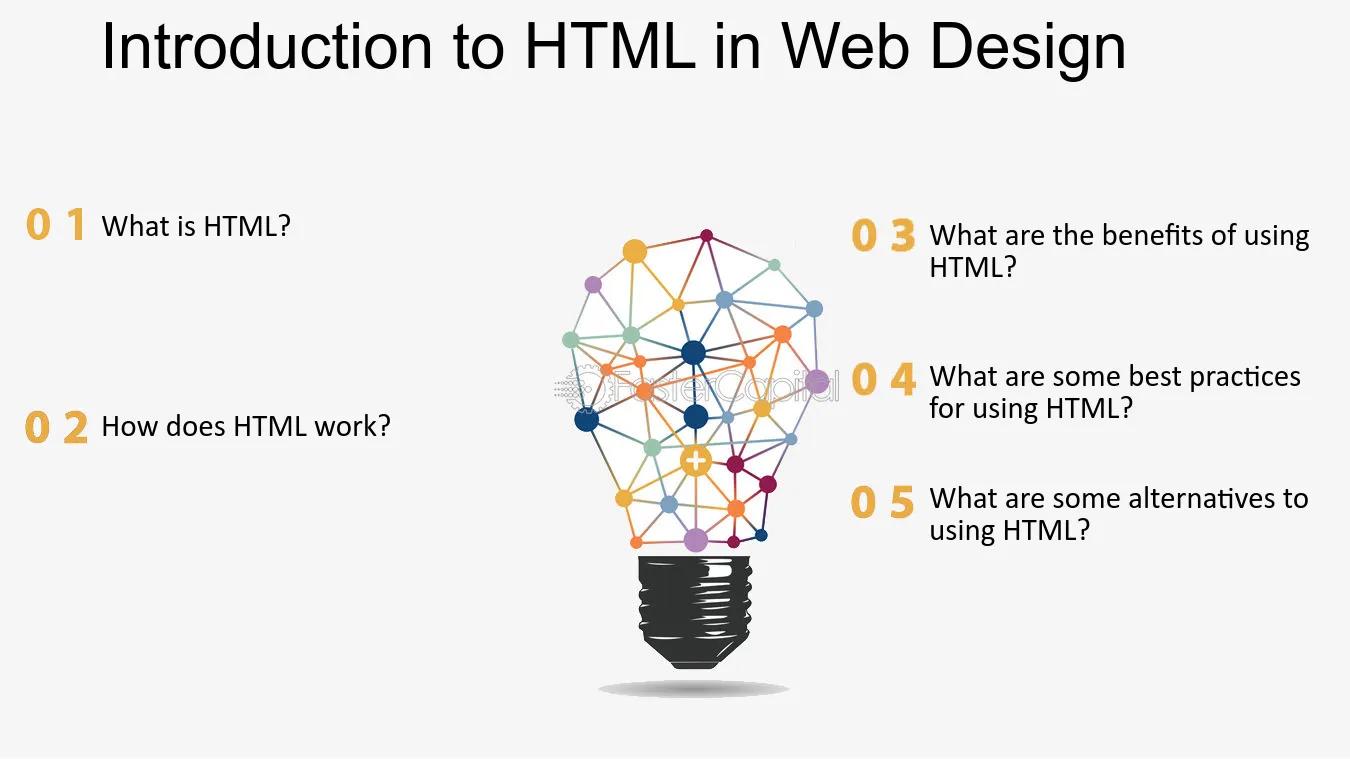
What Is an HTML Beautifier? Definition, Benefits, and When to Use It (Complete Guide)
Introduction
Unformatted HTML is hard to read, easy to break, and slow to debug—especially when deadlines are tight and multiple contributors touch the same templates. An HTML beautifier solves this by automatically formatting, indenting, and organizing markup so code becomes clear, consistent, and easier to maintain. In this guide, learn the HTML beautifier definition, how it works, the benefits, real-world use cases, common mistakes to avoid, best practices, and how it differs from a minifier, with practical examples and tool suggestions.
What Is an HTML Beautifier? (Definition and Purpose)
An HTML beautifier—also called an HTML formatter—is a tool that reformats messy or minified HTML into clean, consistently indented markup without changing how the page renders. It fixes indentation, normalizes whitespace, adds sensible line breaks, and can align attributes, making structure and nesting obvious at a glance. Developers, designers, and content engineers rely on beautifiers to clean up CMS exports, third‑party snippets, and legacy codebases so editing and code review become simpler and less error‑prone.
Before-and-after example
Unformatted:
<html><body><div><h1>Title</h1><p>Hello <strong>world</strong></p></div></body></html>
Beautified:
<html>
<body>
<div>
<h1>Title</h1>
<p>Hello <strong>world</strong></p>
</div>
</body>
</html>
How Does an HTML Beautifier Work?
Most beautifiers parse the HTML into a tree (similar to a DOM), then print it back out using consistent rules for indentation, nesting, and line wrapping. Under the hood, they:
-
Apply indentation rules that reflect tag hierarchy, so nested elements receive deeper indentation.
-
Normalize whitespace and attribute spacing, while preserving significant text spaces.
-
Optionally wrap long attribute lists, align multi-line attributes, and respect void and inline elements.
-
Offer configuration for indent size, tabs vs spaces, max line length, attribute wrapping, and end-of-line style.
Beautifiers run locally in editors and CLIs or online via JavaScript engines, and many pair with CSS and JavaScript formatters to keep entire front-end stacks consistent.
Benefits of Using an HTML Beautifier
-
Readability and collaboration: Clean structure accelerates scanning, code review, and onboarding, especially in large templates or component libraries.
-
Easier debugging: Consistent indentation exposes mismatched tags, broken nesting, and copy‑paste issues that cause subtle rendering problems.
-
Consistent coding standards: A shared formatter removes style debates in pull requests and keeps diffs focused on logic, not whitespace.
-
Time-saving automation: Replaces manual formatting with one click or on-save rules, freeing time for feature work and QA.
-
Indirect SEO and quality gains: While formatting itself doesn’t boost rankings, it supports valid, accessible HTML and reduces template errors that can hurt UX and crawlability.
When Should You Use an HTML Beautifier?
-
Website audits and redesigns: Standardize legacy or third‑party markup before refactors to reduce risk and clarify structure.
-
After copying minified code: De-minify output from view-source, build artifacts, or CMS exports to make edits safe and readable.
-
Team handovers and merges: Establish a consistent baseline before collaboration to avoid noisy diffs and conflicting styles.
-
Learning and teaching: Use beautified code to demonstrate semantics, nesting, and components in training or documentation.
-
Pre-deployment code organization: Run a formatter to ensure the codebase adheres to the project’s style guide before release.
Popular HTML Beautifier Tools
-
Prettier (IDE/CLI): Opinionated, fast, and widely supported in VS Code, JetBrains IDEs, and CI; formats HTML, CSS, JS, JSX, Vue, and more for end‑to‑end consistency.
-
HTML Tidy (CLI/library): A long-standing utility that tidies and can flag structural issues; great for pipelines and batch cleanup.
-
Online formatters: Handy for quick paste-and-format tasks when a full setup isn’t available.
-
Editor integrations: Built-in or plugin-based formatters exist for VS Code, Sublime Text, WebStorm, Vim/Neovim, and others, often supporting “Format on Save.”
Tip: For teams, use an IDE- or CLI-integrated tool with a committed config file to guarantee consistent results across machines.
Common Mistakes to Avoid While Beautifying HTML
-
Over-formatting or misconfiguration: Aggressive wrapping or incorrect inline/void handling can introduce unwanted whitespace or readability issues—tune rules before mass runs.
-
Formatting production artifacts only: Prefer beautifying source templates instead of compiled CMS or build outputs to avoid confusion and template drift.
-
No backups or version control: Always commit changes in small increments and rely on Git to review and revert formatting if needed.
-
Mixing multiple formatters: Using different tools with conflicting rules creates churn; standardize on one tool and shared settings.
HTML Beautifier vs. HTML Minifier
| Aspect | HTML Beautifier | HTML Minifier |
|---|---|---|
| Purpose | Makes code readable and maintainable | Makes code smaller for performance |
| Use case | Development and review | Build and deployment |
| Effect | Adds indentation and line breaks | Removes whitespace, comments, and sometimes shortens constructs |
| Users | Developers and designers | Performance and build engineers |
| Risk | Low with stable rules | Must ensure compatibility with inline scripts/templates |
Best Practices for Using HTML Beautifiers
-
Validate after formatting: Run an HTML validator and accessibility checks so structural integrity and ARIA roles remain sound.
-
Configure preferences early: Define indentation, print width, attribute wrapping, and EOL style; commit a .prettierrc or equivalent to the repo.
-
Integrate with version control: Use pre-commit hooks (e.g., lint-staged + Husky) and CI checks to enforce formatting consistently.
-
Respect templating syntaxes: Ensure the formatter understands React, Vue, Handlebars, Liquid, or other template languages, or exclude sensitive regions.
-
Pair with linters: Beautifiers handle style; linters catch semantic and accessibility issues like duplicate IDs or missing alt text.
-
Lock tool versions: Pin formatter versions and update deliberately to avoid surprise diffs from upstream rule changes.
Practical Workflow Examples
-
Solo developer: Enable “Format on Save,” commit a single config file, and run a format script before releases for a clean baseline.
-
Team collaboration: Enforce formatting in CI, reject unformatted PRs, and provide editor settings via .editorconfig or workspace files to eliminate environment drift.
-
Legacy cleanup: Run the formatter once to normalize style, commit that change alone, then proceed with refactors so logic changes aren’t buried by whitespace noise.
Quick Setup Snippets
-
Prettier config example:
{
"printWidth": 100,
"tabWidth": 2,
"useTabs": false,
"htmlWhitespaceSensitivity": "css",
"endOfLine": "lf"
}
-
NPM scripts:
{
"scripts": {
"format": "prettier --write \"**/*.{html,css,js,jsx,vue}\"",
"format:check": "prettier --check \"**/*.{html,css,js,jsx,vue}\""
}
}
-
Git hook (concept):
-
Run prettier on staged files via lint-staged to keep commits clean and consistent.
Conclusion
An HTML beautifier turns tangled markup into clean, consistent code that’s faster to read, easier to debug, and simpler to collaborate on. Use a beautifier throughout development to standardize structure, then validate for correctness and minify for production to balance maintainability with performance. Configure rules once, enforce them with hooks and CI, and pair with linters so quality scales as the codebase grows.