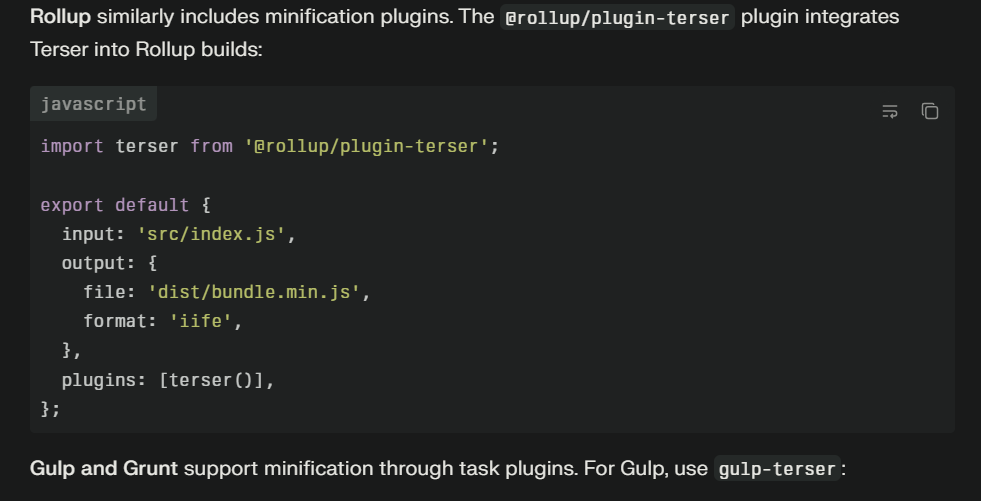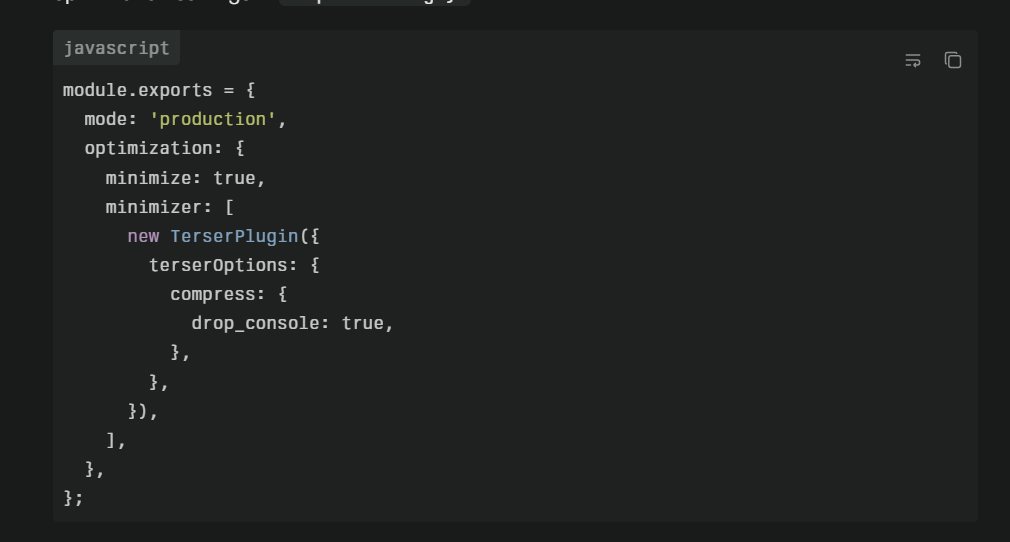Why Your Code Looks Messy (And How to Fix It in 3 Clicks)
_68fdda5eb9f9b.png)
Why Your Code Looks Messy (And How to Fix It in 3 Clicks)
You've spent hours building a feature, and finally it works. The functionality is perfect, the logic is sound, and your tests pass. But when you open the code file, you're confronted with a wall of disorganized text that looks nothing like the elegant code examples you admire in documentation and tutorials. Somehow, despite your best efforts, your code has become a tangled mess of inconsistent indentation, random spacing, and chaotic structure that makes you cringe when sharing it with teammates.
This experience is universal among developers—that sinking feeling when reviewing code you wrote and realizing it looks unprofessional despite functioning perfectly. The good news? The issue isn't your coding ability; it's simply that you're focusing on making code work rather than making it look good. Even better news: modern beautifier tools can transform your messy code into pristine, professional-looking output in literally three clicks.
The Real Reasons Code Becomes Messy
Code gets messy during the creative process—and that's completely normal. When you're in flow, frantically implementing a complex algorithm or debugging an elusive issue, formatting is the last thing on your mind. You add a quick conditional here, nest a function there, comment out a debugging statement you might need later, and suddenly your clean structure devolves into chaos.
This creative messiness serves a purpose during development. Forcing yourself to maintain perfect formatting while simultaneously solving complex problems divides your attention and slows progress. Your brain cannot optimize for both functionality and formatting simultaneously without significant productivity loss. The most effective developers embrace messy first drafts, knowing they can clean up formatting later.
Time pressure compounds the problem. Deadlines loom, features need shipping, and bugs require immediate fixes. When racing against the clock, developers cut corners—and formatting is usually the first sacrifice. You tell yourself you'll clean up the code later, but "later" never comes as you move immediately to the next urgent task.
Collaboration introduces inconsistency. When multiple developers work on the same file, each person's formatting preferences and habits create a patchwork of styles. One developer uses 2-space indentation while another uses 4 spaces. One team member aligns object properties vertically while another doesn't. These differences accumulate until the file resembles a formatting battleground where no consistent style remains.
Copy-pasted code brings external formatting into your project. When you grab a code snippet from Stack Overflow, a blog post, or documentation, it arrives with its own formatting that likely doesn't match your project's style. Mixing this external formatting with your existing code creates jarring inconsistencies that make files harder to read.
Framework and build tools sometimes generate code with their own formatting conventions. When you scaffold a project or generate boilerplate with tools, the generated code might use formatting different from your preferences. Mixing generated code with hand-written code without reformatting creates visual discontinuity.
The Hidden Costs of Messy Code
Messy code hampers comprehension, forcing developers to spend extra mental energy parsing structure before they can understand logic. Studies show that developers spend significantly more time reading code than writing it—some estimates suggest 60% reading versus 40% writing. When that reading time involves deciphering poor formatting, productivity plummets. Clean formatting accelerates comprehension by providing visual cues about code structure and relationships.
Code reviews become contentious and time-consuming when formatting issues dominate discussions. Instead of reviewing logic, architecture, and potential bugs, reviewers find themselves commenting on indentation, spacing, and style inconsistencies. These formatting discussions waste time, create friction between team members, and distract from substantive code quality issues.
Bugs hide in messy code. Proper indentation makes control flow obvious—which conditions contain which statements, where loops begin and end, how deeply nested a particular block is. Messy code obscures these relationships, making it easy to miss that a statement is inside a conditional when you thought it was outside, or that a closing brace closes the wrong block. Many subtle bugs exist purely because poor formatting made code structure unclear.
Maintenance becomes expensive as messy code requires more time to modify safely. When planning a change to poorly formatted code, developers must first decipher existing structure before attempting modifications. This deciphering phase might double the time required for what should be a simple change. Over the lifetime of a long-lived project, this cumulative maintenance cost becomes substantial.
Team morale suffers when developers constantly fight with messy code. Working in a disorganized codebase is demoralizing and frustrating. Developers take pride in their work, and consistently working with low-quality code erodes that pride. High-quality, well-formatted codebases contribute to job satisfaction and reduce developer turnover.
New team members struggle to onboard when confronted with messy code. Learning a new codebase already presents significant challenges—poor formatting adds unnecessary difficulty. New developers need to understand code patterns, architectural decisions, and business logic; forcing them to also decipher inconsistent formatting substantially extends onboarding time.
The Three-Click Solution: Beautifiers in Action
Modern beautifier tools transform messy code with astonishingly little effort. Whether you prefer browser-based tools, command-line utilities, or editor integrations, the process typically requires three simple steps:
Click 1: Open your beautifier tool. For browser-based solutions like Code Beautify, FreeFormatter, or Beautify Tools, this means navigating to the website. For editor integrations like Prettier or Beautify extension in VS Code, this means opening the command palette. For command-line tools, this means running a single command. The first "click" is simply initiating the beautification process.
Click 2: Paste or select your messy code. Browser tools let you paste code directly into a text box or upload a file. Editor integrations work on your currently open file or selected text. Command-line tools operate on specified files. This step takes seconds—just pointing the beautifier at the code needing formatting.
Click 3: Beautify and copy the results. Browser tools typically have a "Beautify" or "Format" button that processes your code and displays the clean output, which you can copy back to your editor. Editor integrations format in place, replacing your messy code with beautified code. Command-line tools write the formatted code to a new file or overwrite the original. This final click applies the formatting transformations.
The transformation is often dramatic. Messy, single-line HTML expands into properly indented, multi-line markup with clear visual hierarchy. JavaScript with random spacing becomes consistently formatted with predictable structure. CSS with properties scattered haphazardly reorganizes into clean, alphabetized declarations. All in seconds.
Before and After: Real Examples
Consider this typical messy HTML code that beginners might produce:
<div class="container"><h1>Welcome</h1><p style="color: red;">This text needs attention</p><ul><li>Item 1</li><li>Item 2</li><li>Item 3</li></ul><div class="footer"><p>Copyright 2025</p></div></div>
This single-line code blob works perfectly but is completely unreadable. Where do elements begin and end? What's nested inside what? Which divs contain which content? You cannot answer these questions without carefully parsing the entire string.
After running through a beautifier, the same HTML becomes:
<div class="container">
<h1>Welcome</h1>
<p style="color: red;">This text needs attention</p>
<ul>
<li>Item 1</li>
<li>Item 2</li>
<li>Item 3</li>
</ul>
<div class="footer">
<p>Copyright 2025</p>
</div>
</div>
Now the structure is instantly apparent. You can see at a glance that the container div contains an h1, a paragraph, an unordered list with three items, and a footer div with its own paragraph. The visual indentation mirrors the DOM structure, making comprehension effortless.
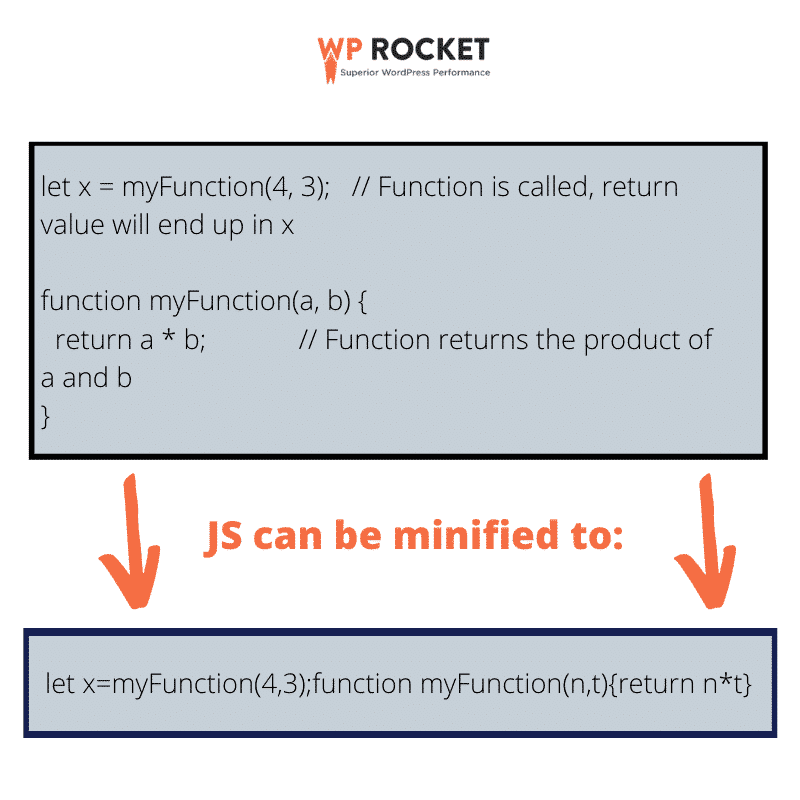
Example of JavaScript code before and after minification, showing reduced size by removing whitespace and comments.
JavaScript sees similar dramatic improvements. This compressed function:
function calculateTotal(items){let total=0;items.forEach(item=>{if(item.price&&item.quantity){total+=item.price*item.quantity;}});return total;}
Becomes readable after beautification:
function calculateTotal(items) {
let total = 0;
items.forEach(item => {
if (item.price && item.quantity) {
total += item.price * item.quantity;
}
});
return total;
}
The logic is identical, but the beautified version allows quick comprehension. You can immediately see the function accepts items, initializes a total, loops through items, conditionally adds to the total, and returns the result. The compressed version requires careful parsing to reach that same understanding.
Choosing Your Beautifier: Options for Every Workflow
Browser-based beautifiers like Code Beautify, FreeFormatter, and Beautify Tools require no installation and work on any device. Simply open the website, paste your code, and click format. These tools are perfect for quick formatting needs, working on locked-down computers where you cannot install software, or formatting code from sources outside your main development environment.
Editor extensions provide the most seamless experience during development. VS Code extensions like Prettier and Beautify format your code without leaving the editor. Configure format-on-save and your code automatically beautifies every time you save a file, requiring zero conscious effort. Extensions integrate into your existing workflow so naturally that beautifully formatted code becomes the default rather than something requiring special attention.
Command-line tools like HTML Tidy and js-beautify offer power and automation. These tools integrate into build processes, pre-commit hooks, and continuous integration pipelines, automatically formatting code before it enters version control or deploys to production. Command-line tools excel at batch processing—formatting dozens or hundreds of files with a single command.
Integrated Development Environment (IDE) features come built into many modern development environments. WebStorm, PyCharm, and other JetBrains IDEs include powerful formatters that work with dozens of languages and frameworks. These IDE-native formatters understand language semantics deeply, enabling sophisticated formatting that generic beautifiers might miss.
Making Beautification Automatic
The ultimate solution moves beyond manual beautification to automatic formatting that requires zero conscious effort. Configure your development environment to automatically format code without manual intervention, and messy code simply ceases to exist.
Format on save represents the single most effective beautification automation. Enable this option in your editor and every file save automatically triggers formatting. You never see messy code in your files because formatting happens automatically before you see the saved result. Format on save requires one-time configuration but provides permanent benefit, ensuring every file you work on stays consistently formatted.
Pre-commit hooks prevent messy code from entering version control. Tools like Husky and lint-staged automatically format files before commits, ensuring every commit contains properly formatted code regardless of whether individual developers remembered to format manually. This automated enforcement maintains repository cleanliness without relying on developer discipline.
Continuous Integration checks catch formatting issues that escape local development. CI pipelines can run beautifiers and fail builds if code isn't properly formatted, preventing improperly formatted code from reaching production. While ideally format-on-save and pre-commit hooks catch issues earlier, CI serves as final safety net.
The Psychological Benefit of Clean Code
Beyond practical benefits, clean code provides psychological advantages. Developers report higher job satisfaction, greater pride in their work, and reduced stress when working in well-formatted codebases. The visual cleanliness of properly formatted code creates a sense of professionalism and competence that boosts confidence.
Clean code encourages better development practices. When code looks professional and organized, developers naturally maintain those standards. A clean codebase creates social pressure to keep code clean—nobody wants to be the person introducing messy code into an otherwise pristine file. This positive social pressure reinforces good habits organically.
Reducing friction improves flow state. When code is consistently formatted and easy to navigate, developers can achieve and maintain flow state more easily. Flow—that state of complete immersion where time seems to disappear and productivity soars—requires minimal friction and distraction. Messy code constantly breaks flow as developers pause to decipher structure. Clean code removes this friction, facilitating longer, more productive flow periods.
Taking Action: Your Path to Clean Code
Stop tolerating messy code today. Pick a beautifier that fits your workflow—whether browser-based, editor-integrated, or command-line—and start using it. Format your most egregiously messy files first, experiencing the immediate satisfaction of transformation. Then expand to formatting entire projects, establishing the baseline cleanliness you'll maintain going forward.
Configure automation so beautification becomes effortless. Enable format-on-save in your editor. Install pre-commit hooks in your repositories. Add formatting checks to CI pipelines. These one-time setup tasks provide permanent benefits, ensuring code stays clean without ongoing manual effort.
Establish team standards to maintain consistency across your organization. Choose indentation style, line length limits, and quote preferences. Document these standards and configure beautifiers to enforce them automatically. When everyone's code is formatted identically, the cumulative benefit exceeds individual beautification.
Your code doesn't have to look messy. With three clicks, it can be beautiful.